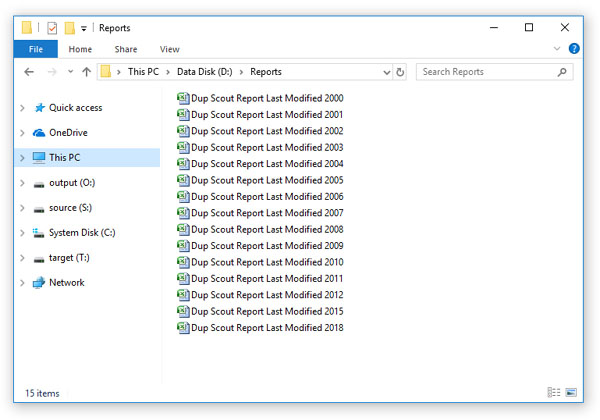DupScout allows one to save batches of duplicate files search reports according to the currently selected categories of files with each report
showing duplicate files and the amount of duplicate disk space for a corresponding category of files. For example, let's assume that we need
to save duplicate files search reports for the last 10 years with each report showing duplicate files and the duplicate disk space for all
files that were created during each corresponding year.
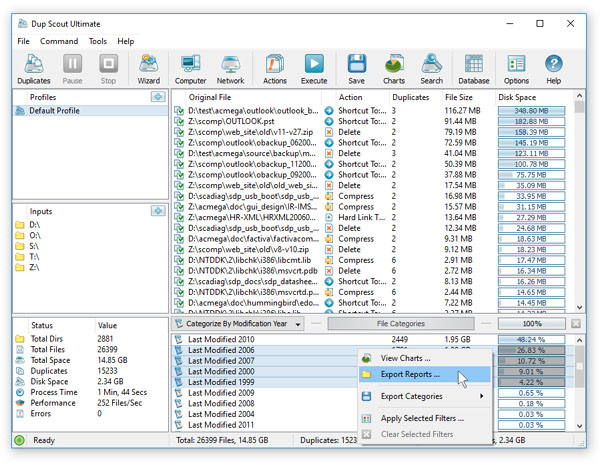
In order to generate such reports, set the file categorization mode to 'Categorize By Creation Year', select all years for which you need
to generate duplicate files reports in the file categories view, press the right mouse button and select the 'Export Reports' menu item.
On the 'Export Reports' dialog, select an appropriate report format and report mode, specify a destination directory to export reports
to and press the 'Save' button.
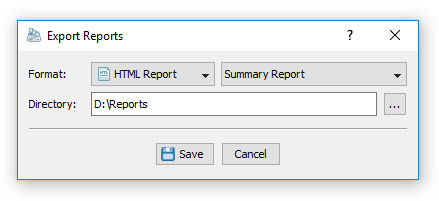
For each selected year, DupScout will filter duplicate files search results by the file creation year and save an individual duplicate files
search report in the specified destination directory with each report file name and report title containing the corresponding file creation year.
In the same way, the user can generate batches of reports showing duplicate files and the disk space usage per user, last modification date,
last access date, file attributes, file size, top directory or custom categories of files pre-configured using flexible file matching rules.
For example, in order to export individual duplicate files search reports for all users, set the file categorization mode to 'Categorize By User Name',
select all the required users, press the right mouse button and select the 'Export Reports' menu item. Now, the destination directory will contain
a series of duplicate files search reports with each report showing duplicate files and the disk space usage for the corresponding user.
The batch reports dialog provides the ability to export reports to a number of standard report formats including: HTML, PDF, Excel, text, CSV and XML.
Depending on the selected report format and report mode, each report will include a summary table showing statistics about the report, a table showing
the list of duplicate file sets sorted by the amount of duplicate disk space and lists of duplicate files for each duplicate file set.
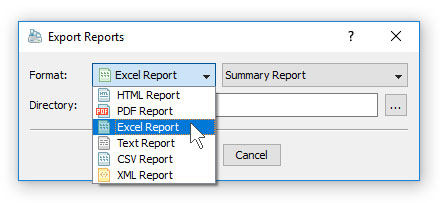
In addition, the batch reports dialog allows one to select one of the following report modes: summary report, compact report or full report. When the summary
report mode is selected, each report will include a summary table and a list of duplicate file sets sorted by the amount of the used disk space. When the compact
report mode is selected, each report will include a summary table and a list of top 100 duplicate file sets sorted by the amount of duplicate disk space.
When the full report mode is selected, each report will include a summary table, a full list of duplicate file sets and full lists of duplicate files for each duplicate file set.
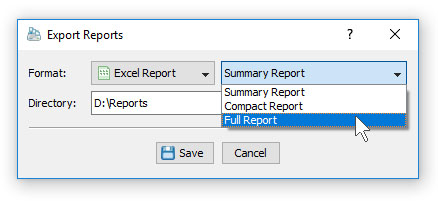
Once the export operation will be completed, the specified destination directory will contain a number of duplicate files search reports according to the selected
file categorization mode, selected categories of files and the selected report format.